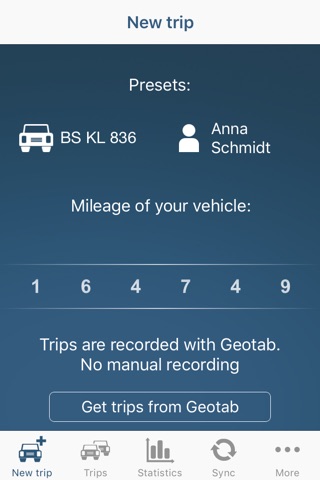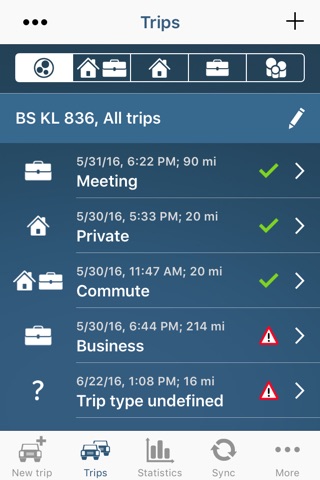Mileage Tracker Pro app for iPhone and iPad
Developer: Solid Apps GmbH
First release : 06 Mar 2012
App size: 9.33 Mb
A vehicle logbook for one, two or more drivers. Each driver uses it on his/her smartphone. The data are summarized later in a convenient way.
Convenience is important to us so you may wish to immediately start a trip and complete the data later. Or, if you prefer, you can fill out everything in advance. You can always save frequent trips as a template and directly reach them.
The vehicle logbook automatically suggests important data such as the current address or already-known business partners. Of course, you can also get these data from your contacts.
With the Geotab GPS-Tracking you can record your trips even if you dont have your smartphone with you. The automation allows an uninterrupted data acquisition, so that you wont forget any trips anymore.
By the way, this vehicle logbook is just as safe as a written one. Just more comfortable. All data are protected against manipulation. On your device, in the backup, in synchronization, in the PDF/CSV file and in the printout. Your tax office can verify the printout without any additional files.
You can of course use AirPrint to print your logbook directly from the iPhone. The printout includes a QR code which confirms the authenticity of the printout by kryptographic means. Testable with each QR code scanner, so with any smartphone.
You do not need any additional software on your PC, your smartphone is sufficient and if you later switch to a different phone type your logbook will still be useable.
You have more than one car or drivers who will use it? No problem. You can always add more drivers and manage all of your vehicles with this app.
The app includes an option to track the mileage with GPS, even when the app is running in the background. Please note that continued use of GPS running in the background can dramatically decrease battery life. If you prefer, you can disable GPS in the "More" tab and enter the mileage after each trip manually.
In order to ensure sufficient level of confidentiality, your trips remain on your smartphone and are not uploaded to any server. Therefore your confidential data like your visited business partners and purpose of visit – that are needed for business trips – are well protected.